Register your account using a valid email address and a password of your choice. Provide the required information.
STEP 1. To register on the Integrated Business Permits and Licensing System (iBPLS) of the Municipality of Alamada, click this link:
https://bpbc.ibpls.com/alamadacotabato/login
STEP 2: On the Login page, click the Register link.
STEP 3. Input the needed information. Complete the Registrant Profile, Account Details, and Terms and Conditions sections.
STEP 4. Click REGISTER to continue with registration or BACK to cancel and be redirected to the login page. After successful registration, a validation link will be sent to your email.
STEP 5. To finish your account registration, check your inbox (open your email) for a confirmation email from the DICT iBPLS system and click the here link to verify and activate your access.
After clicking the validation link, a message will be displayed confirming the successful registration and activation of your account. If there is no confirmation email in your inbox, please check your spam folder. In case you do not receive a confirmation email, please reach out to our BPLO for assistance. Click the Click here to login button to proceed to the iBPLS login page.
Check also this iBPLS User Manual for detailed instructions on application registration:
> CLICK TO VIEW THE iBPLS User Manual <